Study Tools
Even though you may already have an undergraduate degree, moving to a new environment often involves re-learning best practices for studying. Below are some resources on how to successfully study and learn at the graduate level.
Studying At The Graduate Level
Graduate coursework can be very different from undergraduate classes. The goal of your graduate degree is to become a specialist in your field, and that often involves being introduced to concepts that were “skipped over” in undergrad, or have niche applications. You will be pushed to the boundaries of your field, which can be a daunting task!
Time Management
Managing your time is as important as ever. Set deadlines for yourself ahead of the assigned deadline, especially if you find yourself to be someone who procrastinates. As Rachel Toor wrote in the Chronicle of Higher Education:
“The pressure can be part of the fun, in a perverse way. But if those same people were forced to look at the work they’d produced six months later, I suspect they’d be horrified.”
It’s very rare that the first draft of an assignment is going to be the best iteration, and pushing problem sets to the night before leaves you very little time to figure out any issues. Take note of assignment deadlines as soon as you receive them, and schedule an earlier deadline for yourself. Keeping a calendar is essential- you have access to a free Google Account via Lionmail, and can get started by importing your courses from Courseworks onto it. For information on how to create multiple calendars to separate out different parts of your list, as well as how to set up appointment slots if you’re TAing and need to hold office hours, check out this resource from HubSpot.
Focusing
Need some help focusing? The following programs and apps are useful for making yourself focus on your assignments. We also have some suggestions for programs that help you schedule out timelines for your work. Please note that the resources below are not endorsed by Columbia University in an official manner.
- Asana and Trello are two project management platforms that you can open in your browser.
- RescueTime tracks how much time you spend on different websites and platforms.
- MindfulBrowsing is a browser extension that lets you set rules for visiting sites.
- SelfControl is a MacOS app that will literally block you from visiting the domains you list for the duration you set.
- Ulysses, Hemmingway, and iA Writer are apps that can help you with organizing your writing, and focusing on your writing goals.
Working On Your Writing
If you are working on a term paper, you may feel stressed about a variety of things- getting it started, overcoming a road block, or not knowing how to tie everything together are just a few examples of things that every student struggles with. Every graduate student is allowed to visit the University’s Writing Center. Consultations are free, and consultants are available to provide feedback and support during any part of the writing process. If you are working on an extensive project, such as a dissertation, you may need to schedule a recurring set of meetings.
If you need help with managing your citations, please use a citation manager such as Mendeley, Zotero, or EndNote. Mendeley and Zotero are free to use, and Columbia provides a license for EndNote use here. The Professional Development and Leadership offers a citations and paraphrasing workshop that may be of interest to you as well.
The Professional Development and Leadership Program also offers courses on Academic Writing for both MS and PhD students - this can be useful if you want longer-term and consistent help in learning how to write academic papers. Please look for ENGI E 5003 (MS students) and ENGI E7102 (PhD students) in the course directory when registering for classes!
Columbia University Libraries
Between Columbia and its affiliates, you will have access to 18 different libraries as a student. The Science and Engineering Library, located in the Northwest Corner building, has its own collection of resources available for you. This includes research consultations and workshops that can help you navigate your graduate course material. For a list of services, please visit their site and send any questions to [email protected].
Library Room Reservations
Looking for a space to study as a group? Reserve a library room using the link below
Library Occupancy
Density by ADI is a tool to see how full each library is.
Health and Wellness
Graduate school can be stressful and anxiety inducing. If you are experiencing overwhelming stress, please know that there are a variety of resources available to you, and a wealth of people that care about you. Please be on the lookout for Problem-Solving Drop In Hours hosted by Counseling and Psychological Services. During the Academic Year, they are held weekly in 530 Mudd and this page will be updated with their hours.
SEAS also has Wellness Team that can be reached out to you if you need help navigating wellness options. Please reach out to her at [email protected]!