Learning Online
Success in online classes can require a different approach compared to face-to-face instruction. Here are some tips to help you maintain your academic performance while learning online.
Creating and Managing Your Schedule
Regardless of whether you’re still in New York or you’ve travelled back home, you’ve likely found yourself in a position where you need to re-make your daily schedule. The most important thing that you can do right now is still maintain a routine! You can either use a planner, write your schedule down in a notebook, or use your Lionmail calendar, but here are some suggestions on where to get started.
- Block out time for your classes. If you have the ability to attend classes live because you’re either in New York or your time zone allows you to, make sure that you tune in to class! On the other hand, If your professor has moved to asynchronous recordings or you’re watching the lectures after the fact because you’re on the other side of the world, we recommend establishing a regular schedule for “going” to class. With lectures posting 24 hours after class, we understand that it can be impractical to replicate the exact class schedule that you had while on campus. However, keeping a regular schedule for when you engage with your class material will make it easier for you to hold yourself accountable when it comes to homework and exam deadlines.
- Assign regular time for studying and working on assignments. Similar to the advice above, you will need to get in the habit of designating “work times”. It’s okay to have some “floating” hours, time that you can move freely and be flexible. But make sure that you block out the proper amount of time that you’ll need for working on problem sets and assignments. Work such as studying, collecting materials for research, and reading papers should also be assigned time slots, otherwise it can be easy to put these tasks off.
- Find a friend to keep you accountable. Some classes do not allow group work, so be sure to carefully follow your professor’s syllabus and protocols. But this doesn’t mean that you can’t “buddy-up” with someone and check-in on each other. Keep it high-level: ask each other how things are going, whether they’ve worked on certain assignments yet, and make sure that you’re sticking to deadlines.
- Reach out to your professor. Especially if you are unable to attend live lectures, it is important to maintain communication with your professor. Between the professor and TAs, there should be options for digital office hours- mark them on your calendar and try to attend them throughout the rest of the semester. If the available hours do not line up with your time zone at all, there is no harm in emailing your instructor and asking if you can set up an appointment- we are currently in a period of time that requires flexibility between both parties.
- Check your email and Courseworks every day! Zoom links for your courses were all sent through Courseworks- if your professor doesn’t already regularly use the announcements feature on Courseworks, they might start to do so. It’s important to remember that there are methods outside of email that your professor may use to communicate, and you should be checking them regularly. Whether you’re communicating through Lionmail, Courseworks, Piazza, etc- check these places every day to stay on top of things.
Navigating Online Discussions, Group Work, and Lectures
Online Discussion
Discussions are a great way to understand the material and converse with your classmates. It is important to read the syllabus to know what your instructor expects you to contribute in discussions, whether that is a certain amount of posts each week or where to post questions. Before posting, review all the material in order to make thoughtful contributions.
Since many final exams could be changed into projects format in the Spring 2020 semester, it is best that you check in with your professors about the deadlines as well as the project scope.
Group Work
There are many benefits to working on group projects online. You can work anywhere there is wifi and it is convenient to find time to meet with your classmates. Whether working on a group project or creating a study group, here are some tools to assist you for online collaboration.
- Video Conferencing: It is a great way to work with classmates. It is helpful to have an agenda beforehand. During your meeting you may brainstorm, take notes, and assign tasks when working on a project.
- Resources: Zoom, Google Hangouts, Skype, GoToMeeting
- Online Collaboration: If your instructor permits group work, then collaborative work spaces are a great way to work on materials together and keep your files in one place.
- Resources: Google Drive including Google Docs and Google Slides. Asana for assigning tasks and tracking progress. Dropbox to keep all your materials in one place. Documenting and bouncing ideas: Notion (free for students) allows you to take notes and organize projects with multiple views (i.e calendar, board and text). MindNode helps you document the brainstorming process.
- As always, it is imperative to maintain academic integrity. If your instructor does not allow for group collaboration on assignments, then you must avoid sharing materials and solutions. Always follow the rules indicated in your syllabi and course announcements.
(For chrome users) Jamboard, a free digital whiteboard app from Google suite, allows you to invite multiple users to share your ideas with writing, drawing and highlighting features.
Recorded Lectures
When watching recorded lectures, it is important to review the syllabus to make sure that you are on track. When watching lectures, find a quiet place so you are able to concentrate, take notes and write down any questions you may have to ask your professor or TA during office hours or through a discussion board.
Watch the recording with faster (1.5x) if you are familiar with the content, or slower (0.75x) if you need more time for note-taking. Re-watching the lectures also gives you an opportunity to review the material.
Sharpening Your Skill Set
How to be successful in online learning and what new skills can you develop to achieve a successful learning outcome? Here are a few tips:
- Online Presentations: Presenting online is increasingly becoming a necessary skill. Whether it is live through class, teaching a webinar or recording your presentation. Here are some helpful tips for presenting.
- Practice the software beforehand to make sure you are familiar.
- Write out a script with notecards and review your slides.
- Dress professionally, avoid wearing patterns, find a neutral background and good lighting.
- Resources:
- Pre-recording software: Screencast-o-matic, Prezi, Loom
- Slides: Canva, Google slides
- Motivation and Persistence: To keep yourself engaged while taking an online course, it requires a highly motivated and disciplined practice. Set academic goals for yourself, execute a study plan and reward yourself with a break or a workout session. Being persistent means that you allocate a certain amount of time to study consistently and repeatedly, and it helps you spread out your workload throughout a longer period of time.
- Time-Management Skills: Okay, it is very easy to fall into a circle of binge-watching lecture videos and doing your assignments right before the deadline. However, you will not be able to remember much after 72 hours. Creating a study schedule, breaking down your learning tasks makes it more manageable to digest the material and learn. Here we have a few tools for you to help with time-management:
- Resources: Creating a checklist with Google Keep helps you manage the time on tasks. Evernote, Trello, and Wunderlist also help you plan your time and to-do list wisely. You can also try Forest, a mobile app to boost your focus by gamifying it.
- Digital Communication Skills: When working with others on a group project, it is important to keep everyone updated and check in with your team members constantly. Making use of digital communication apps can help you keep individual, small group or big group communication seamlessly.
Something fun to keep your community close? Discord allows you to play games, hold conventions, or organize study groups with your classmates.
Staying Connected With Your Professors
Communication is an important part of a successful remote learning. There are tools to help you communicate with your professor. Your professor may communicate to the entire class through Canvas Announcements or Discussion Boards. Canvas allows for group/peer dialogue and for direct messaging to your professor. Some professors may also use Canvas as a way to host their office hours.
During Zoom class, you can message your professor privately with a question you may have about material that is being covered. The professor may answer your question right away or wait until a specified point within the course. If your question is not addressed, you should follow up with the TA or professor.
If written explanations do not work for you, please call your professor on their office number or the number they have listed on their syllabus. Also, you may be able to meet with your professor 1 on 1 through Zoom. It is recommended to ask your professor which method or online platform they prefer to use.
If you have questions about the course, seek out assistance from your professor and TAs.
Managing Disruptions and Avoiding Distractions
Remote learning gives students the flexibility to create their own schedule and learn at their own pace from the comfort of their homes. But with this flexibility comes the challenge of managing the disruptions and distractions that exist for all of us in our home environments, while maintaining a focus on coursework. Below, we include some helpful tips for how to manage these various distractions:
- Self-Reflect on Your Daily Activities and Plan Accordingly
The first step toward avoiding distractions is to create a weekly study schedule. Each course point is supposed to be worth 3 hours of work per week. So if you are taking a full-time 12 point schedule, you’ll need to carve out roughly 36 hours of your week to devote to course work. To figure out which hours will work best for you, you’ll need to do some self-reflection. Pay attention to your daily activities for a couple of days and assess how much time you are spending on coursework and other necessities (like child care, cooking, laundry, exercise, etc) vs time spent on distractions or entertainment (social media, Netflix, gaming, etc). Apps like RescueTime can help by providing you reports that make you aware of the distractions that take the most of your time. You may find that there are some activities that you can cut back on to make more time for your studies. You may also find that you are distracted more at certain times of day than others. Once you have an accounting of where your time goes each week, you can create a weekly schedule incorporating all of these activities in a more balanced way. Please refer to our section on Creating and Maintaining Your Schedule for more details.
- Create a Comfortable, Distraction-Free Study Space
It’s important to create a comfortable, distraction-free, designated study space in your home environment that you can use whenever you are working on coursework. This can be a major challenge in a cramped and/or shared apartment space -- it doesn’t have to be a full room! Any quiet corner will do. While it may not be completely realistic in a small space to find a completely distraction-free environment, there are steps you can take to minimize the distractions available to you. If you are studying in a room that has a TV, hide the remotes in another room before you start working. Consider leaving your cell phone in another room, or turn it off completely during study hours, to avoid distracting texts or social media notifications. Make this space your regular study spot. Make sure all of your course materials are readily available in that space, so you don’t have to keep getting up to find things.
- Use Distraction-Reducing Apps & Technology
If you live in a noisy environment, use headphones (ideally noise-cancelling!) to tune out background noise. You can create an ambient noise environment for yourself using the Noisli app to help you focus and drown out more distracting sounds. If you find that you tend to distract yourself during study hours by looking at social media or other entertainment sites, consider using a website blocker, like Freedom or StayFocusd, which helps prevent you from wandering to these sites.
- Balancing Studying/Working From Home with Child Care
If you are at home with kids, that is a unique type of distraction that can’t be blocked with an app! It will be a challenge to schedule your study breaks around the time that you need to devote to child care. If the children are of school-going age, they are likely also doing online schooling during this time. Consider studying together - you can listen to your own lectures while they listen to theirs. If you have younger children, take advantage of their naptime and use that quiet time to focus on coursework.
Consider sharing child-care shifts with other household members - if available - so you each have some quiet time to devote to your own activities. If you’re the only adult in the household, consider virtual childcare! Friends or family members can have a virtual playdate with your child(ren) - while you’re in eyesight, of course! - to keep them occupied while you study.
There are many online educational resources to keep children busy and promote learning during this time, including one created by Columbia faculty! If you need to direct their attention elsewhere to give you time to study, consider using one of these.
- Add Variety to Your Study Techniques… and Take Breaks!
Most of us turn to distractions when we get bored or tired of doing the same activity for a long stretch of time. But breaks don’t have to be counterproductive if used the right way. Consider breaking your work up into 25-30 minute chunks with 5-10 breaks in between (often referred to as the Pomodoro Technique). The breaks will feel like a reward, and will also provide an opportunity for a ‘mental reset’ -- ideally giving you fresh energy to complete the next 25-30 minute task. During these breaks, try to avoid social media, TV, video games, and any other activity that can quickly spiral into an hour+ long distraction. Stick to break activities that promote productivity --- taking a short walk, stretching, making a healthy snack, etc.
Also, consider forming a study group with some classmates, and schedule periodic check-ins or video chats during your study hours. This can help add variety to your study techniques, provide social interaction, and you can help keep each other accountable while you are all studying remotely. Just be sure to clarify with your professor what level of discussion/collaboration is acceptable in their course.
Preparing For Finals
Whether this is your first final or you are a seasoned test taker, final examination can throw students for a loop. College finals are the last lap of the semester before you can enjoy your break between semesters.
Here are some tips to aid you in your exam preparation:
Plan a schedule. Spend some time writing out everything that you have to have accomplished on a daily and weekly basis including studying, doing assignments, sleeping, commuting, and even doing laundry. By creating a schedule, time will not seem to slip away and you will be able to remain accountable for your time.
When creating your schedule remember to set reasonable expectations. Do not forget to allocate time to eat and to decompress. Your brain may need a break from studying. Therefore, remember to incorporate into your schedule time for the internet, watching television, talking with family members, etc.
Start early; do not cram. It is a good habit to start studying early in the semester. Students should not wait until the day before their final to begin to prepare for it. You can spend at least one hour per week reviewing class notes. While reviewing class notes, you might want to highlight important concepts or confusing problems. By reviewing notes, you reinforce the information about the subject matter.
Take care of your health. It is crucial to maintain good health. It is good to set aside time to take breaks from studying. Eating healthy may assist with keeping you energized and focused. Maintain a regular sleep schedule. Doing an all-night study session can result in fatigue during your exam. To avoid burnout, it is a good option to participate in non-academic activities.
Create a secure testing area. You want to make sure you are settled and have all authorized materials around you in your testing area. As best as possible, you want to ensure that there are limited distractions around or within your testing area. You may want to use the restroom prior to starting your exam. If you are using a laptop, make sure that you have a computer charger readily accessible. If using zoom or other systems, make sure you are able to log in to the systems and there aren’t any technical issues.
Technical Prep:
Instructions on what is allowed during the exam will vary based on each instructor's preference. Your exam may be a take-home exam, an assignment to upload by a due date or a timed exam, where you may only have 2 hours to complete it.
Take a note of the exam due date, how long the exam will be available for and instructions. Add the exam to your calendar and be prepared to take it at the set time.
In most cases, the instructor will ask you to upload your completed exam file, by either typing it directly in the Courseworks assignment window or by uploading a file.
Please note, if you are taking a timed quiz, be prepared to scan and upload your file (Combine images of your work into a single PDF or Word document by using one of the free scanner apps for your phone). Do not upload files that exceed 20MB.
Be sure to upload the completed exam by clicking on "Choose a File" button and Click on "Submit Quiz" to submit your work.
Maintaining Integrity
Academic integrity defines a university and is essential to the mission of education. At Columbia, students are expected to participate in an academic community that honors intellectual work and respects its origins. In particular, the abilities to synthesize information and produce original work are key components in the learning process. As such, a violation of academic integrity is one of the most serious offenses a student can commit at Columbia and can result in dismissal.
Read the honor pledge and learn more on how to best uphold academic integrity!
Study Tools
We have additional information about studying and learning at the graduate level!
Columbia Video Network
Columbia Engineering has been providing online and distance learning opportunities for over 30 years. Learn more about the Columbia Video Network!